Line/Facebook
How to book tickets, Line/Facebook
1. Steps to book tickets through LINE@ 
1.1 Add Nakhonchai Air as a friend on LINE@ by typing @nakhonchaiair on the ‘add friends by ID’ page on your phone, or by scanning the QR code.
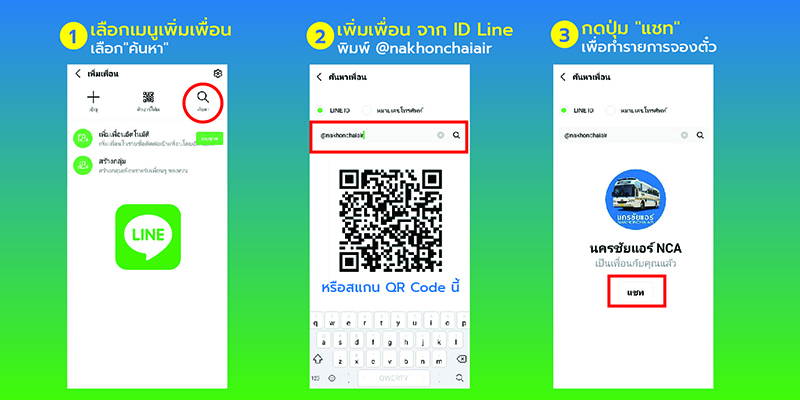
1.2 Or by clicking here > 
1.3 Tickets can be booked through Line from 09:00-19:00 every day.
1.4 You can book a ticket by chatting with Nakhonchai Air staff and giving them the following information:
- Name and surname of the passenger (in English)
- Membership number (if not applicable, then just indicate that you are not a member)
- The outbound route (ie. Bangkok – Khon Kaen), date of travel, and time of departure.
- The return route (ie. Khon Kaen – Bangkok), date of travel, and time of departure.
- Number of passengers who will be traveling
- Desired seating
- Type of meal (regular, vegetarian, Islamic, kids)
NOTE: This service is to facilitate customers. The company reserves the right to change the terms and conditions without prior notice.
2. Steps to booking through Facebook 
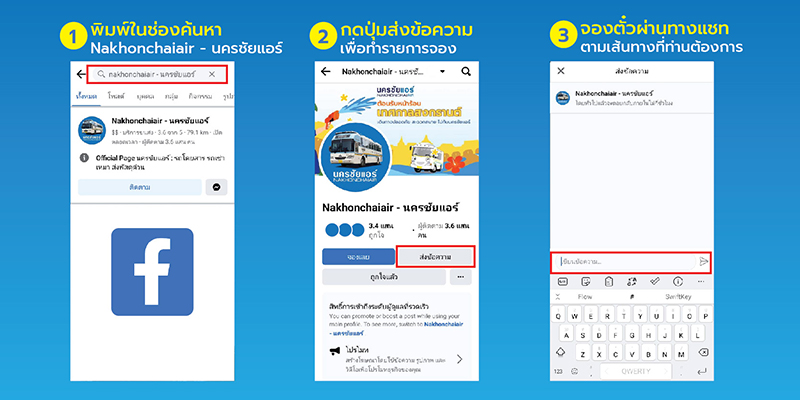
2.1 Add Nakhonchai Air as a friend on Facebook by searching for @nakhonchaiair.official and pressing “like”. Or, simply scan the QR code which will take you directly to the Nakhonchai Air Facebook Page.
2.2 You book a ticket through Facebook 09:00 – 19:00 every day
2.2 You can book a ticket by chatting with Nakhonchai Air staff and giving them the following information:
- Name and surname of the passenger (in English)
- Membership number (if not applicable, then just indicate that you are not a member)
- The outbound route (ie. Bangkok – Khon Kaen), date of travel, and time of departure.
- The return route (ie. Khon Kaen – Bangkok), date of travel, and time of departure.
- Number of passengers who will be traveling
- Desired seating
- Type of meal (regular, vegetarian, Islamic, kids)
Booking conditions via NCA Social Booking (LINE / Facebook)
1. Booking can be done through NCA Social Booking from 09:00 – 19:00 every day.
2. Tickets can be booked for any route but only at either regular price or at the membership price.
3. Tickets can be booked in advance in one of 2 ways
3.1 Booking a ticket no less than 24 hours in advance. Ticket must be paid for within 12 hours.
3.2 Booking a ticket no less than 3 hours in advance. Ticket must be paid for within 30 minutes.
4. Customers can bring their 8 digit Reference Code that they received from the staff to the service counter as proof of booking.
Website
Website
Steps for booking tickets online with NCA Booking
To purchase tickets online through the website, click here
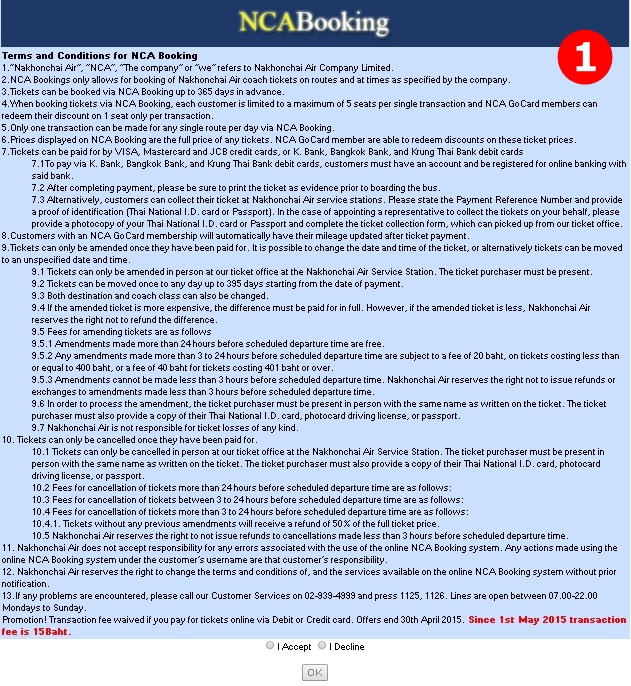
1. Read the terms and conditions before selecting “I accept the terms and conditions”
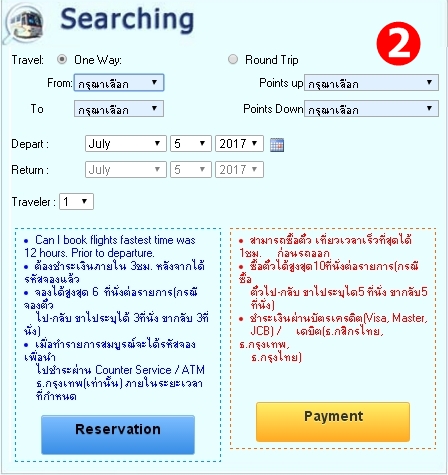
2. How to find your desired vehicle trip
2.1 Specify what type of ticket you would like (one way or return)
2.2 Select a departure location> select a boarding location > select a destination > select a location to disembark
** If you do not select all 4 options, the system will not be able to identify vehicle trips **
2.3 Select a departure date
2.4 Select the number of passengers (the number of tickets you wish to book)
2.5 Select the “Book tickets” option in order to receive your booking reservation number and then use this to pay at any service counter or any Krungthep Bank ATM. You can also select “Pay for ticket” to pay online via credit card.
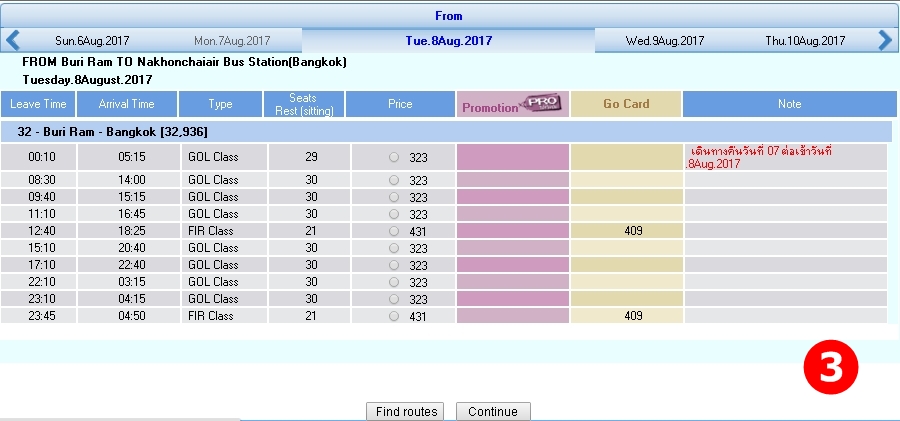
3. Select the vehicle trip you desire and choose “next”
- You can see what vehicle trips are available the next day from the Tab above
- You can also select a different vehicle trip from the button below.
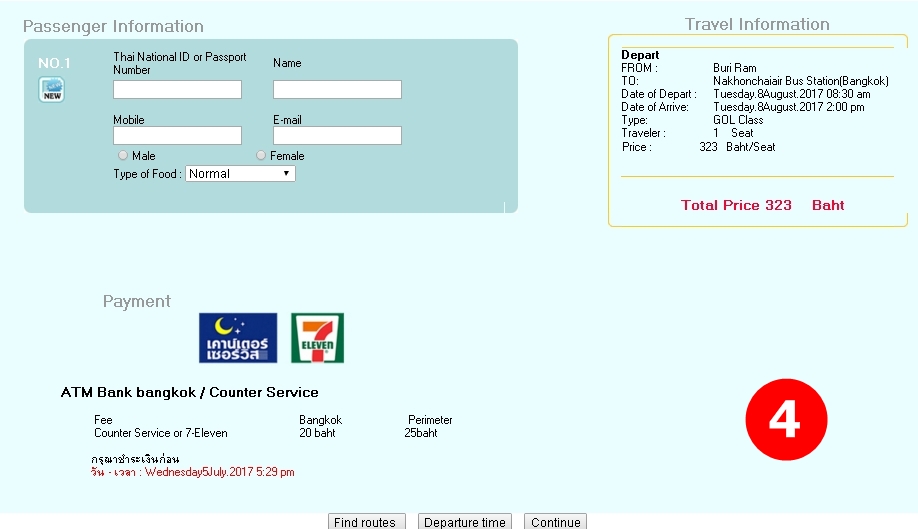
4. Select the vehicle trip you desire and choose “next”
- You can see what vehicle trips are available the next day from the Tab above
- You can also select a different vehicle trip from the button below.
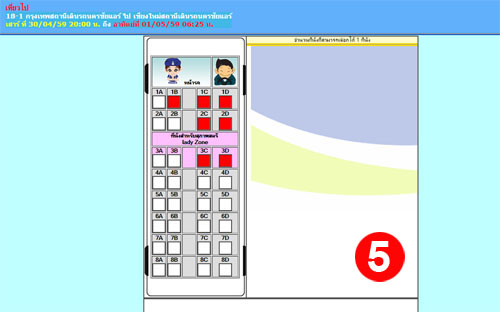
5. Customers can select their desired seats from the menu (at no additional cost)
After that press "Comfirm Booking"
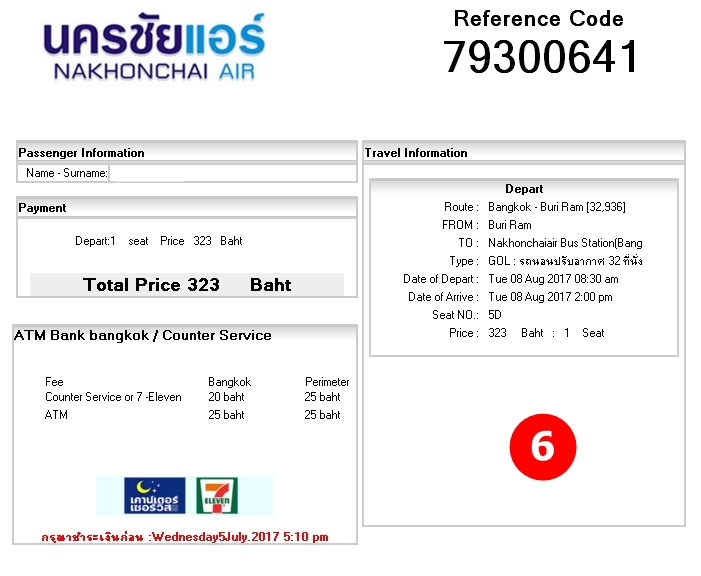
6. Take your 8 digit reference code to the service counter in any 7-11 in order to pay for your ticket. Your receipt can immediately be used as your ticket.
NOTE:
- The system will send the reference code to you via the registered email address.
- The system will notify you of your valid payment period. If you are unable to pay within that period, the reservation will be canceled automatically.
- If the customer would still like to travel on that date then they will have to rebook.
—————————----———
If the customer choose "Purchasing a ticket"

7. If the customer wishes to purchase a ticket online with their credit card, they must first enter their travel information, confirm it is correct, and then select “next”
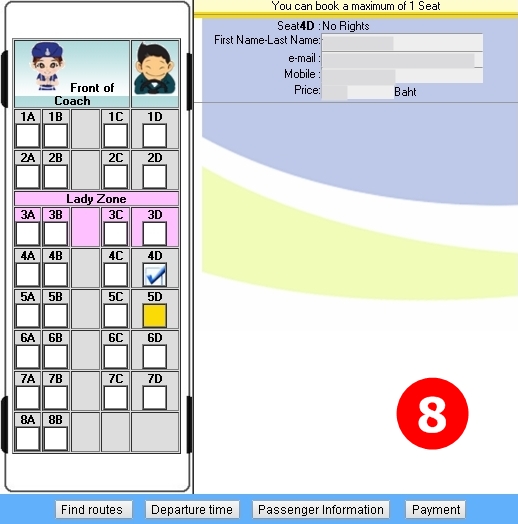
8. Select a seat, and then choose “confirm payment” below
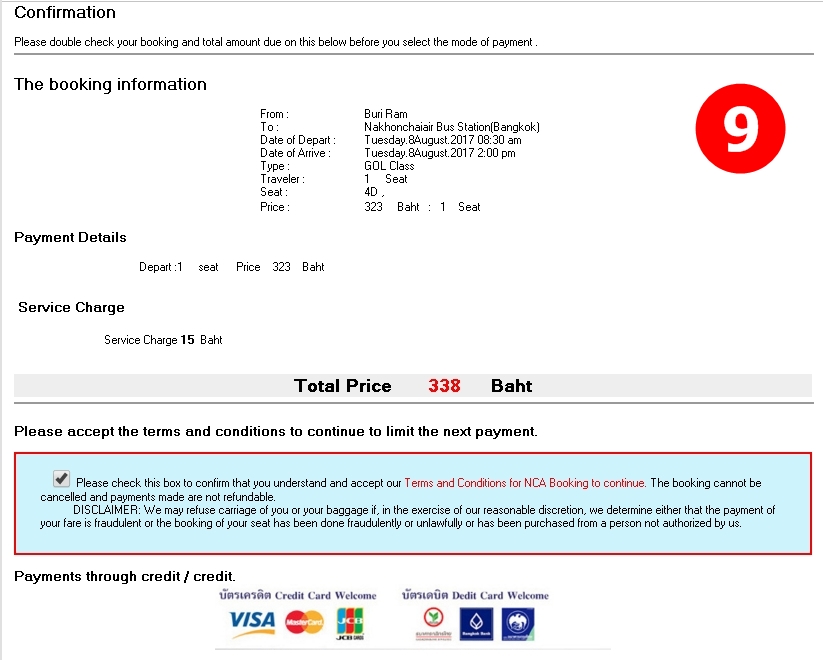
9. After confirming all the information and accepting the terms and conditions, select “pay”
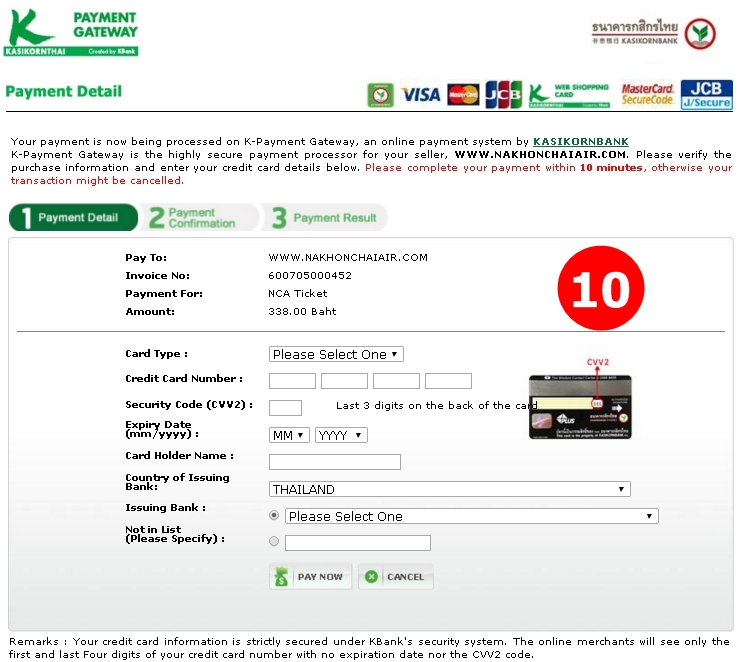
10. The customer must then enter their credit card information in order to pay online and select “pay”
11. Once the customer has followed all the steps and the credit card has been approved, the system will display a printable ticket page that can be used as the customer’s ticket. Customers can check their travel details on their ticket as well as their registered email.
When purchasing tickets online through the website, you can proceed as either a non-member or a member. Members will receive a 5% discount for 1 seat/ per trip/ per day.
Buy tickets at the 7-11 store.
Mobile Application
Buy pickets through the NCA Mobile Application
- You can book 365 days in advance or as late as 1 hour in advance of your trip.
- Both members and non-members may purchase tickets online.
- You can choose your seat by purchasing tickets online. (no additional fees)
- Register as a member, renew membership/add member privileges
- Review purchasing history, ticket information/booking history
- Download the NCA Mobile Application for iOS / Android
- To read the manual on buying tickets through the application, click here
|
Name of service |
Time of service |
Pay online |
Receive Reference code for payment |
|
NCA Mobile |
24 hours a day |
-Credit card: VISA, Master Card/JCB - VISA、 -Debit |
-tickets can be paid for at all 7-11 service counters |
Application is available to download HERE
